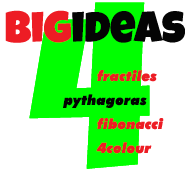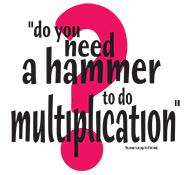TOP 10 Reasons KIDS Need to Know About AI
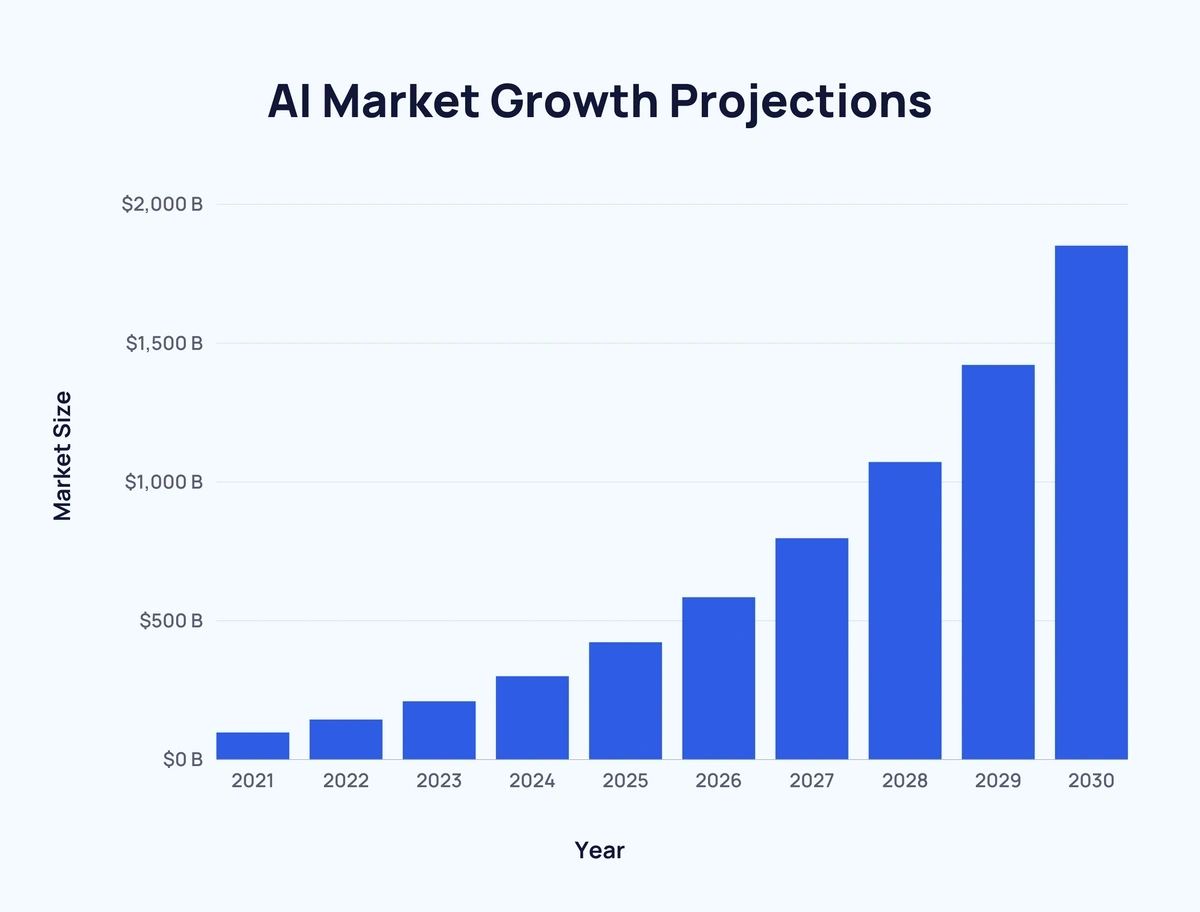
Global artificial intelligence market size 2021-2030
The global AI market is worth over $200 billion
The AI market is set to hit $1.85 trillion by 2030
That’s around 9x more than 2023’s figure of $207.9 billion.
REF https://explodingtopics.com/blog/ai-market-size-stats
1. AI is already HERE.
2. AI is RELEVANT to every part of the curriculum.
3. AI is a goto toolkit for PROBLEM-SOLVING.
4. AI education fosters critical & creative THINKING SKILLS.
5. AI is a HIGH-GROWTH industry.
6. AI is a TRANSFORMATIVE technology.
7. AI literacy is an ESSENTIAL skill for the future.
8. AI ETHICAL concerns need to be discussed & understood
9. AI is THE FUTURE
10. Smartphone - kids are ALREADY USING AI.
Latest FREE Try Outs for Class Demos

WHISK AI from Google Labs
Amazingly generous FREE plan so you can try out AI image generations and animation.
Does require login so suitable for teacher demo. Great for K-6. Kiddos can actual use thier iPads to take a screen showt from EWB, or you can download and disperse.
Images: Typically, you can generate a few dozen per day before limits kick in.
Videos: Usually fewer than images, around 5 to 10 short video clips per day.
Create your image then animate it in the same place.
Fabulous for kids prompts.
Download the video and edit in iMovie or similar program.

ChatGPT for Images and Prompts
Use ChatGPT to make images and also to improve prompts. Avaiable on the FREE version.
Refine Descriptions
You can paste your original prompt and ask:
“Make this more vivid and descriptive.”
“Make this prompt more photorealistic.”
“Add lighting, emotion, and camera angle details.”
Create an Image
"Create an image of a serene mountain landscape at sunrise with a river flowing through it.”
Then Download the result
or refine the prompt and try again.
HIGH Concept LOW Hanging Fruit & FREE!
Learning about AI is essential for digital literacy, critical thinking skills, and preparing students for the future.
A basic understanding of AI will enable students to engage & create with AI safely, responsibly and ethically.
The best place to start exploring AI is in the classroom with the LOW Hanging Fruit
"fruit that grows low on a tree and is therefore easy to reach”
So here are some fabulous ideas on how to get started.

Generative AI for EVERYONE!
We experimented with TEXT TO IMAGE and great ideas kept flowing.
The header Graphic Carousel at the top of this page, shows an image drawn by a student & the results from Firefly TEXT TO IMAGE
EASY TO USE - Low-hanging fruit - high value concepts.
My kiddos drew a self-portrait (any image would be great) on a WhiteBoard - great for K-6.
TAKE A PICTURE of the drawing & upload it to Adobe Firefly to use as a reference image
USE Text to Image.
SELECT your effect -
THEME comic, anime,
ART MOVEMENT pop art, art nouveau, cubism,
MATERIAL marble, metal, origami etc etc.
GENERATE your new image. Select the one you like best.
DOWNLOAD your image & add it to anything you like.
We downloaded the images to bookcreator
(slides on google would also be great)
Kiddos Used the original drawing they made.
I ASKED FOR
1. Cubist Movement Effect
2. Cartoon Theme Effect
3 & 4 Your choice (5 & 6 if you have time)
TASK
ADD to your BookCreator project.
DESCRIBE your initial image & the process.
For each image describe your Prompt and Effect style you used.
SOME QUESTIONS
HOW does your text prompt affect the image?
WHAT happens when you change the effects?
Do you LIKE the results?
WHICH image do you prefer?
HOW is the AI achieving this??
AI-Powered Music, Art & Movement Tools
AI-powered music, art, and movement tools make learning creative, exciting, and full of fun discoveries!
These interactive programs let students experiment with sounds, rhythms & visuals while including important lessons about patterns, shapes & composition. Moving, drawing and creating music with AI keeps kids engaged & helps them understand big ideas like pitch, harmony & tempo.
Plus, it’s a fantastic way to introduce the world of AI!
Students can see how machines learn from people and how humans & AI can collaborate to make amazing things together.
These hands-on activities spark curiosity, inspire creativity & open up fascinating conversations about the future of technology and art.
BLOB OPERA
Arts & Culture Google Blob Opera Experiment with different pitches & different voices. You can take the blobs on a tour around the world, the blobs can also sing specific songs, relevant to the different cities.
Here’s a Lesson Plan for the BLOB OPERA FOR YEAR 4
WORD SYNTH
Experiments with Google Word Synth.
A fun way to play with speech and music.
I love this one & have used with spelling words, lots of fun.
VIOLA THE BIRD
The world's first “bird-tuoso”.
Regardless of your musical ability, you can help Viola the Bird play its cello-inspired instrument.
Viola the Bird is a great way for anyone to learn about string instruments & to explore their own creativity through music.
SONG MAKER
To make a song, add notes by clicking the grid. Then, share your song with a link. You can also use a MIDI keyboard or sing a note into your mic.
You can also use your computer keys. Press the arrow keys to move, enter & backspace to add & remove notes & spacebar to play.
BODY SYNTH
If you have the right setup for this it is so much fun.
Kids can conduct the orchestra, their movements are shown as stick figures & they make different sounds.
Creatability with Google Creatability is a set of experiments made in collaboration with creators and allies in the accessibility community. They explore how creative tools, drawing, music & more, can be made more accessible using web & AI technology.
HARMONICS
The harmonic series is a set of frequencies with a simple relationship: twice as fast, three times as fast, four times & so on.
Musical intervals emerge from this natural phenomenon, such as the octave & the major chord.
Make WOW! Words - FREE
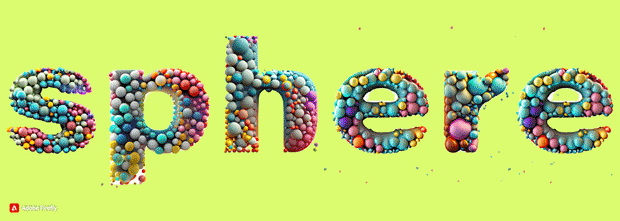
USE Text Effects in Adobe Express to make a WOW word with ice cream fill, of course!
(Click on the Adobe Express link, select generate with AI,
Choose generate Text Effects)
USE any fill you can think of!
Metallic. Moss. Peacock feathers. Pizza.
You can PUT it all into words with Text Effects in Adobe Firefly.
ENTER prompts & play with styles to generate expressive words that pop with meaning.
TIP
When you go to the TEXT EFFECT PAGE some splendid letters will appear(if they don't just check out the samples)
BROWSE the gallery of single letters for inspiration. Click on them to see the prompts used.
USE the prompts to try out your own words. What a great way to do a spelling list!!!
Experiment, Imagine, & Make an Infinite Range of Creations
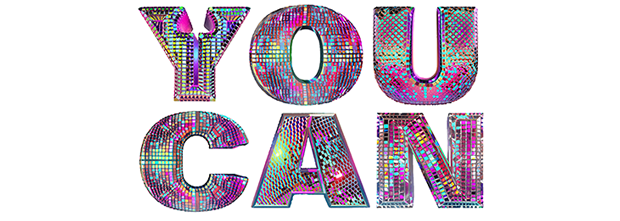
1. MAKE UP a sentence and type it in as a prompt for one of your spelling words.
2. DESCRIBE the letter and discuss whether the letter fill reinforces the concept.
FOR INSTANCE the word POPCORN is covered in popcorn.
A great idea.
SPELLING WORDS WITH EFFECTS - way to go
QUESTIONS
Did it work? Does the image on the text match the
intent of the word?
3. DOWNLOAD to your computer.
Upload to Google drive folder with student access.
or Air drop from iPad
OTHER IDEAS
1. MAKE a class book for Kindi
2. INDIVIDUAL books for S1-S3
3. PREPARE prompts for your words with adjectives in present tense + a noun.
THIS MAKES MY STRUGGLING KIDS FEEL LIKE MASTERS OF THE UNIVERSE.
EXPLORE How AI works - FREE!

Can a neural network learn to recognize doodling?
This is a game built with MACHINE LEARNING.
YOU DRAW and a neural network tries to guess what you’re drawing.
OF COURSE, it doesn’t always work.
BUT the more you play with it, the more it will learn.
So far QUICKDRAW has been trained on a few hundred concepts, and more will be added over time.
This is an example of how you can use machine learning in fun ways.
There are lots of possible integrations.
MATHS – Once you have completed your first 6 drawings you can view the number correct out of 6.
1. MATHS Fractions & percentages.
2. CHECK OUT the drawings that the AI did recognise. What features are common to all the images the AI can identify?
3. CLICK ON THE DATA link and see other images that AI has collected. Rounding to the nearest say 10 or 100. Click on individual images and see when & where they were drawn.
This AI collects DATA & then is trained on the DATA to identify similar images in the future. It predicts what an image will be based on the DATA set it has collected.
So …..What is machine learning?
HERE’S A DIAGRAM TO DOWNLOAD.
NOW
Train your own Machine Learning Model using the…..
TEACHABLE MACHINE BELOW
TRAIN your own AI with THE TEACHABLE MACHINE
Google's TEACHABLE MACHINE - a MAGICAL ML Tool - FREE
This SPLENDID tool lets you train a computer to recognize your own images, sounds, and even poses.
NO CODING is required! You can use it for classifying images, sounds, or even body positions.
The POSSIBILITIES are endless!
In this video I trained the machine to recognise 2D shapes.
Kindergarteners also trained the model to recognise 2D shapes and had loads of fun and loads of learning.
A great way to introduce Machine Learning and AI to Students.
Want more great ideas straight into your inbox - subscribe to VirtualTeacher
HOW DO YOU DO IT?
STEP 1 - Launch Teachable Machine Click on the Image Project & select the standard image model.
Step 2 - Group your examples into classes, or categories, that you want the computer to learn. Sounds like a classification task to me.
STEP 3 - USE the Webca one of your groups to the first class, move the objects around so the DATASET is made up of samples from dfferent angles for class 1 - rename this class.
STEP 4 - DO THE SAME for Class 2 and rename it as well
Add additional classes as you wish
Step 5 - TRAIN your model - just press Train Model
Step 6 - TEST your model
Try some samples that your model hasn’t been trained on.
What happens?
Export - Full project
SOME QUESTIONS
What can go wrong?
Is the model always correct?
And most importantly, how can we improve the results?
131123
CANVA AI Image Generator
Unlock the power of Canva and AI tools to bring text to life!
This video explores how to use these powerful tools to help students visualise text, perfect for visually representing scenes in a narrative.
LEARN to generate, refine, and enhance images based on text descriptions, create compelling character concepts, and engage students in storytelling.
DISCOVER how iterative refinement, ensures your visuals match mental images and see how AI can transform your pictures by removing backgrounds and adjusting compositions.
PLUS, explore Canva's sound tools for an immersive learning experience.
MINECRAFT AI
AI 101 Building the Basics by Minecraft
Learn what defines artificial intelligence (AI) & how AI systems work in this short video that demystifies AI with an unlikely pair of pals.
AI in Action: Using AI Responsibly
Discover how to use artificial intelligence (AI) tools safely & responsibly alongside our curious companions for an unexpected result!
AI for Good:Solving Problems with AI
Join our eager explorers to discover how artificial intelligence (AI) is helping us solve real-world problems from traffic to conservation.
Full Minecraft Playlist AI ADVENTURES Click here.
040625
© Cathy Brown 1998 - 2025 © All images & Videos Cathy Brown Located in Sydney NSW Australia all rights reserved.
No unauthorised reproduction without written permission. Webmaster & Designer - Cathy L. Brown
Virtual Teacher is committed to ensuring that our AI systems & assistants are used responsibly & ethically. Our AI is designed to support educators & students by providing personalized learning experiences, enhancing engagement & promoting understanding. We prioritize the safety, privacy, & security of our users, ensuring that our AI tools operate transparently & align with the best practices in the industry.
The NSW AI AssessmentFramework requires self assessment to deterimin Determine whether your system / project should use the AIAF. All AI projects used by Virtual TEacher are Low Risk or No Risk applications. Check out the Risk Evaluation page attached.